| Добавил: The DSystem 2016-10-29 05:40:56 169 views
Clean, crisp, smooth and neat S.H.I.E.L.D skin for Steam.
(Make sure you have the StSkin applier app to install StSkins.) I included the StSkin applier installer as well.
STEPS:
- Download the attached ZIP file.
- Unzip the file into a folder.
- Exit Steam if Steam is running.
- Run "StSkin Applier Setup"
- After StSkin Applier is installed, go to the folder where you unzipped the files, and double click "Enhanced Professional S.H.I.E.L.D Theme".
- Steam will restart with the new theme. Voila!
PREVIEWS:


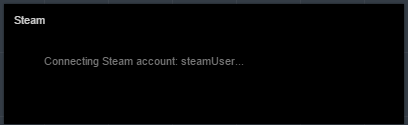
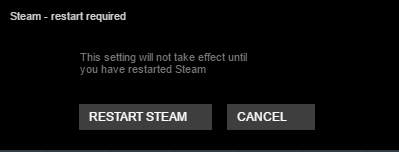
REQUEST:
I am in need of a steam premium account, but can't get one for personal reasons. It would be greatly appreciated if someone could help make my Steam account "Hadestempo1" premium.
Keywords: | |