Добавил: The DSystem 2016-04-10 12:55:20 201 view 
The Fusion grenade presented at the 268th edition of the European Weapon Expo was a total success!
Created after the fantastic concept by SkyppySDK and presented by Rafael De Jongh & Remus!
This grenade was fastly accepted for use in military operations and also in huge favor for terrorist activities and today it's brought to you in Counter-Strike: Global Offensive!

The grenade comes with 5 settings meaning it has the functions as a:
- High Explosive Grenade (Red)
- Flashbang Grenade (Blue)
- Smoke Grenade (Green)
- Decoy Grenade (Yellow)
- Incendiary Grenade (Orange)
Each is marked with it's own color pallet fusion glow and of course illuminate in dark environments.
Features like:
- High quality textures
- CS:GO Specific shaders
- Fully working world models
- Custom Sounds
Are all included to bring you the best experience for the Fusion Grenade!


An easy way to install this skin is by using Unkn0wn's CSGO Skin Installation Tool. This tool will allow you to easily edit the VPK by just selecting the view, world and thrown models for the grenades included in this release and by then pressing install (You can also let the program scan your CSGO dir automaticly).
Although if you want to do it manually I'd suggest you to backup your pak01_dir.vpk first!
Copy all the folders and paste them inside: "steamapps\common\Counter-Strike Global Offensive\csgo"
Then open the VPK called pak01_dir.vpk with a text editor. Hit ctrl+h and replace "v_eq_decoy" with "v_aq_decoy" then let it replace all. Do the same with the world model "w_eq_decoy" becomes "w_aq_decoy" AND the thrown model "w_eq_decoy_thrown" to "w_aq_decoy_thrown" then again replace all and you're done, do this for all the grenade types being:
- v_eq_decoy
- v_eq_flashbang
- v_eq_fraggrenade
- v_eq_smokegrenade
- v_eq_incendiarygrenade
- w_eq_decoy
- w_eq_flashbang
- w_eq_fraggrenade
- w_eq_smokegrenade
- w_eq_decoy_thrown
- w_eq_incendiarygrenade
- w_eq_flashbang_thrown
- w_eq_fraggrenade_thrown
- w_eq_smokegrenade_thrown
- w_eq_incendiarygrenade_thrown
After replacing everything save the VPK and launch your game with console enabled and start a map.
When the map is fully loaded write in the console the following command and wait a couple seconds until the cache has been rebuild:
snd_updateaudiocache
After the cache has been rebuild you'll hear the new wonderful sounds that suit this grenade ow so well!
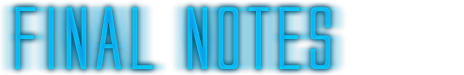
Well it took some time to get everything up and running but I really hope you like this new set of grenades!
Keywords: |