Добавил: The DSystem 2016-04-09 18:01:49 177 views It has been 3 years since my last attempt at skinning, so re-learning practically everything.
I figured people are always wanting gold guns for their games, but just a 100% gold gun is boring. So I decided to make a two tone desert eagle with wood grips/fiber optic sights.
If anyone has ideas of how to improve on something in this release let me know as I am willing to learn skinning methods. Anyways onto the installation!
Make sure you have followed this tutorial first to extract the materials and models out of your .vpk or you may end up with pink/black textures: http://www.gamebanana.com/csgo/tuts/10765
Note: The skin will not show in quick match or servers that have sv_pure enabled.
Program Needed:
Notepad++
Installation:
1. Open TwoToneDeagle.rar and extract the materials folder to your csgo directory (usually something like X:\Program Files (x86)\Steam\steamapps\common\Counter-Strike Global Offensive\csgo) choosing overwrite for any of the files it asks you to
2. Download and install Notepad++
3. Browse to your csgo directory and right click the file named pak01_dir.vpk and choose Edit with Notepad++
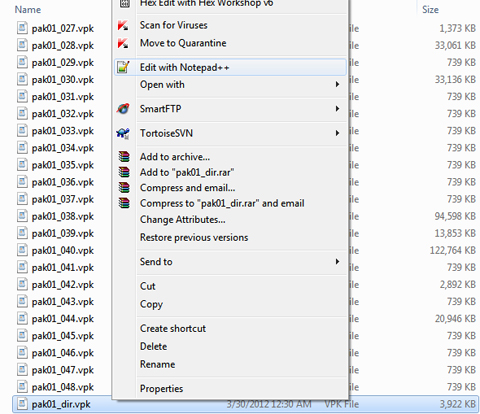
4. Now that you can see the contents of the vpk hit ctrl+f and search for this line:
$baseTexture "models\weapons\v_models\pist_deagle\pist_deagle"
and replace it with this line:
$baseTexture "models\weapons\v_models\pist_deagle\pist_deagle1"
5. Hit Ctrl+F again but this time search for:
$baseTexture "models\weapons\w_models\w_pist_deagle\pist_deagle"
and replace it with this line:
$baseTexture "models\weapons\w_models\w_pist_deagle\pist_deagle1"
6. Save the file and close it and your skin should now be installed!
Note: If you mess up the pak01_dir.vpk somehow and you didn't back it up, you can delete it and verify game cache. This will however overwrite any modified files like gamemodes.txt
Video:
I was going to do a video but then I started working on a map, so thank you Marine Marten.
Keywords: |